-------Copying and testing macro examples-------
Step 1: Highlight and copy any macro example on this website
Step 2: Select Tools, Macros, Manage
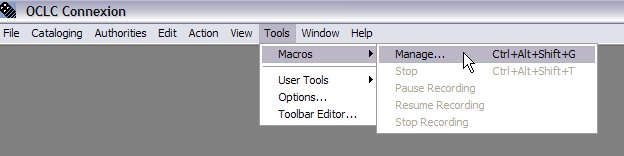
Step 3: Create a new macro book

Step 4: Type a name for your new macro book. (Something like Test Macros seems appropriate.)
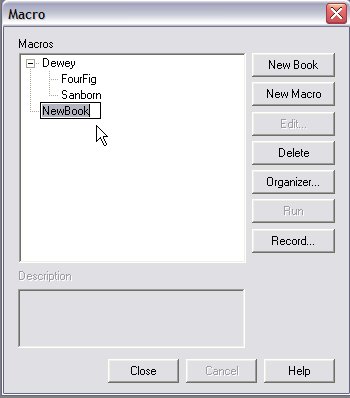
Step 5: Create a new macro (and follow instructions to describe and name new macro)

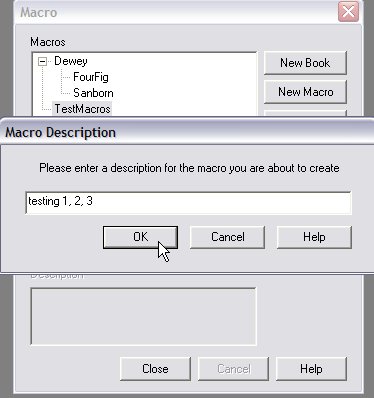
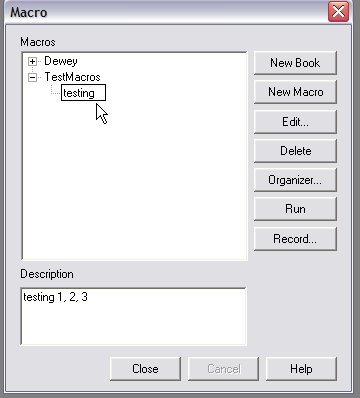
Step 6: With the new macro name highlighted, click Edit.
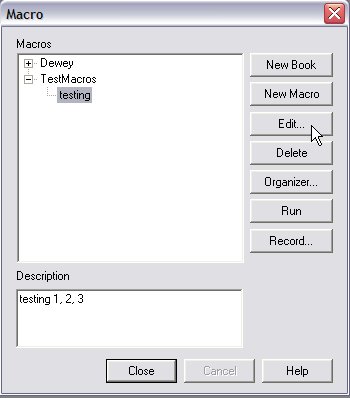
Step 7: Select and delete all text in the macro editor box. (Don't use cut for this step.)
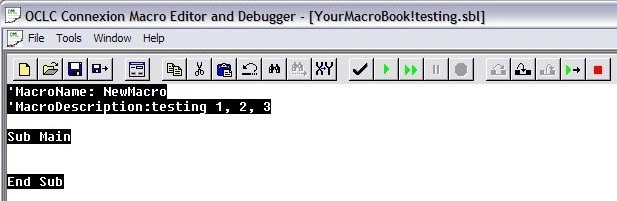
Step 8: Click on the Paste button.
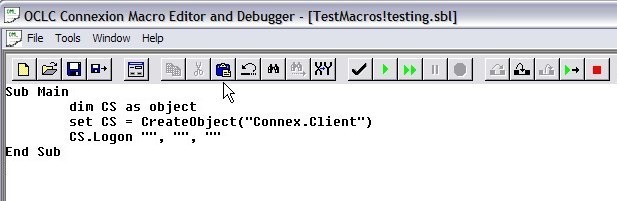
Step 9: Click Execute, then close the Macro Editor to see the results of running the macro.
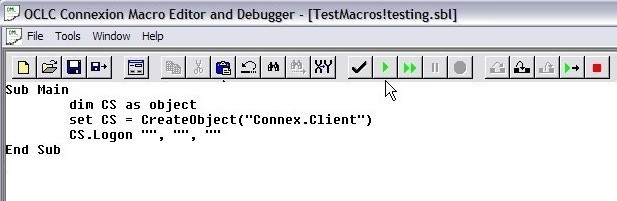
|